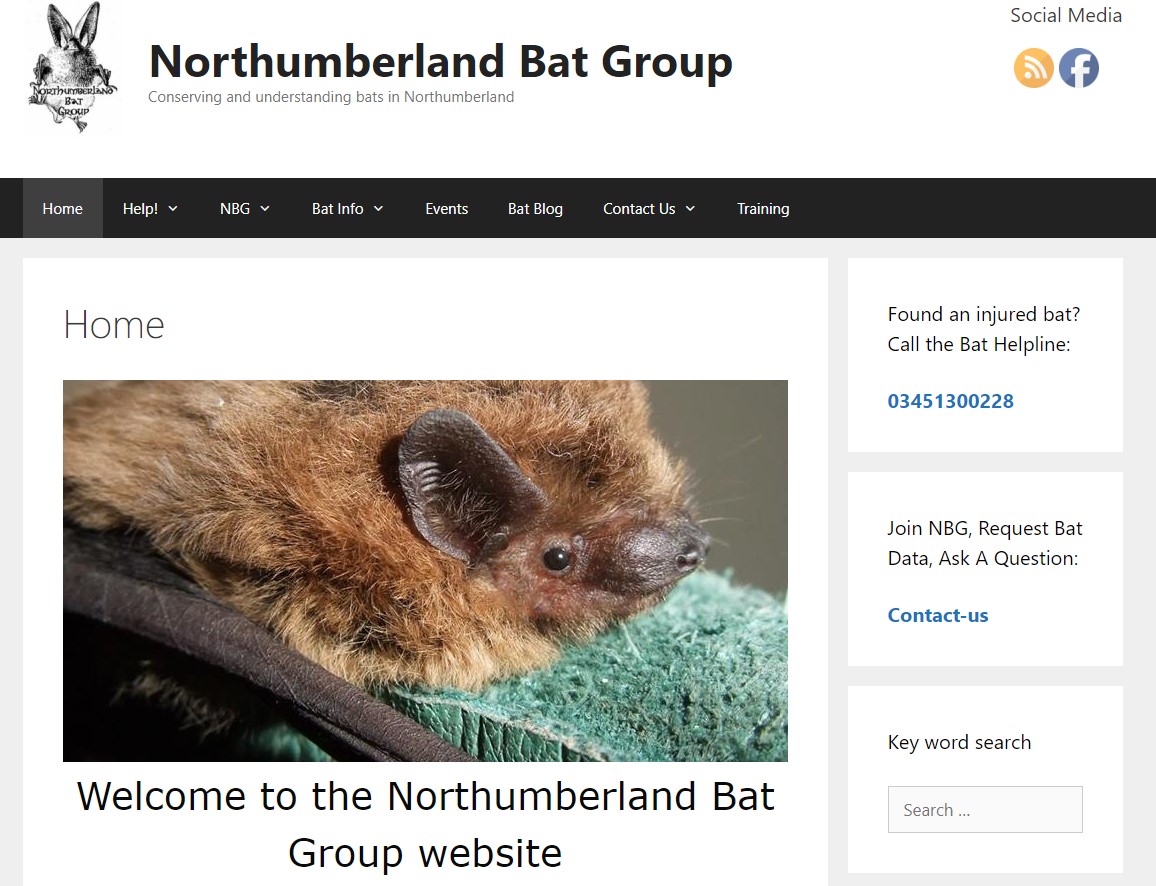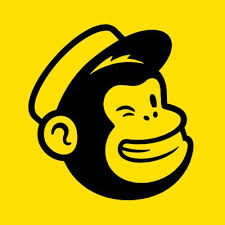It is 2020, a functioning website is a powerful tool!
The Northumberland Bat Group (NBG) website has had an interesting history and a few iterations. When I fist joined the group in 2006 the website was hosted by the brother of a group member. He’d done a lot of work on it, it was all created in a package called Joomla, unfortunately as I had learned Dreamewaver, there wasn’t much crossover; so we had to rely on a third party to keep the website running and updated.
A few years later, Sam T was in her office and thought that she would check that the website was working well, so she opened it and clicked on a link – oops – it led to a rather unsavoury porn website! The NBG site had been hacked and repurposed. More worrying was how Sam would explain to her IT bods, that it was a total accident and that she hadn’t meant to open those images on a work laptop – or at all. After lots of explanations and apologies, Sam kept her job, and the website was moved.
The next home for NBG website was Moonfruit. This is a website builder, so all you need to do is download a template, paste in words and pictures and off you go. The problem with the template websites is that they often have limited features. Initially Moonfruit was really good. Sam T spent a lot of time getting the website up and running, then I took on the mantle. Unfortunately, as my website knowledge base was firmly in the WordPress camp, I started to find Moonfruit too limiting. The blog was a nightmare and very difficult to add multi-media into. Integrating mailing lists and membership lists was just not possible and the fact that it used Flash – which is being made obsolete in December 2020, meant yet another website move was in order.
So, fast forward to January 2020 and welcome to this, the new NBG Website. Built in WordPress, designed to be simple, accessible and to save administration time. When building a website it is a bit like writing a report; the important bit is getting the structure right: the parent pages and the daughter pages. Simply put, when creating the website, the following had to be considered:
- Landing or Home page – needs to introduce the visitor to the website.
- What sort of information do we want to provide in the website?
- How should the information be structured, e.g. key menu titles – Events, Bat info, Contact us etc?
- Which pictures to use and do we have copy write to use them?
- Use of a side bar – quick links to joining NBG, contacting BCT (injured bat), blog posts etc.
- The blog is an important feature, it showcases what the group have been up to. Facebook is good, but interesting items often get lost as the news feed grows longer.
- Contact Us – creating a WordPress website gave the option of integrating a lot of features, including a quick form for contacting NBG with general questions, online sign up to become a member and receive “batty” emails and finally a way to directly contact NBG for bat record requests.
It took about 5 full days of work to pull most of the website together, creating and populating pages. Some of the content was copied from the Moonfruit website, but only as screen grab copies, prior to the website being taken down. Unfortunately, Moonfruit in its basic-ness, did not offer a data download feature, so all photographs had to be resourced prior to adding to the new website. It’s an evolving process. On a daily basis, emails are sent to the NBG general enquiry inbox. If a number of the emails are asking similar questions, then relevant information can be added to the website. For example, in March we received three emails in one week about training for a bat licence. In response, the NBG website now has a section on Training….. since then, no more emails on training have been received, so hopefully the new page was informative and not just off-putting!!
So, all in all, building the NBG website was a really satisfying process. It has solved a lot of the issues we have had previously. The membership sign-up and group emails are now all automatic; it has saved so much time. In addition to which, the whole set up is GDPR compliant too – that took a bit of research! WordPress is easy to edit and can have multiple logins, so hopefully with time, more people can add to the website, upload blogs and most importantly correct my spelling mistakes and typos. 😉
Share this post!